1. Go to your Neighborhood view. It's the icon on the far left. You should get a view similar to the one below. Hover over the Network you wish to connect to and click in the middle of the icon, or wait for the menu to appear and click Connect.
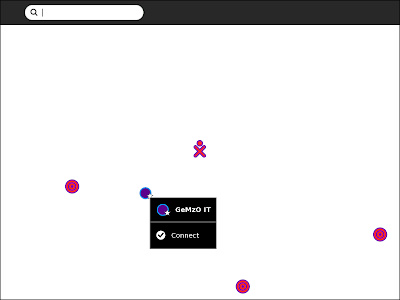
2. If you are trying to connect to a secured wireless connection you will be prompted for a password. Enter the password and press OK.
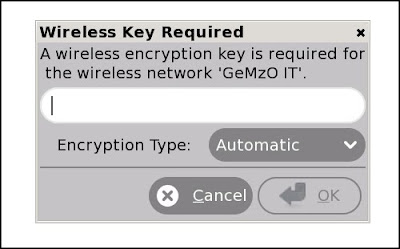
3. Next it should say it's Connecting.

4. Once your connected you will see an icon like the enlarged icon in the image below.
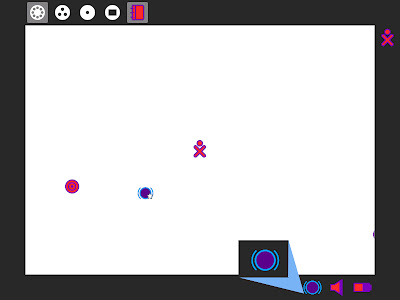
Here's a list of icons you might see and what each means:

No comments:
Post a Comment