Getting Started
Before we get started you will need to have the following:
- The XO-Live CD iso image, this can be found here or here. Make sure what you download has the name "XO-Live" and the .iso extension. Or you can download as a torrent from here.
- A program to burn the iso image like Nero. You can also find free software that will do this task like IsoRecorder, you will notice there are different versions you can download depending on what version of windows you have, make sure you download the right one, on the website they show you how you can make sure in case your having trouble figuring it out.
- An empty CD of course.
Burning the iso image with Nero
The following procedure is done with Nero 6, other versions will be similar, the main commands is what you will need to pay attention to.
1. First place an empty CD in your disc tray. Then open Nero Start Smart, choose Copy and Backup --> Burn Image to Disc.

2. Then a browse window will pop up automatically, go to the location you have the iso
image in, choose it, then click Open.
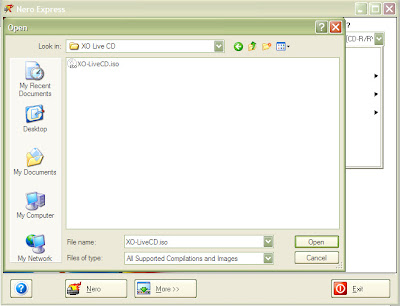
3. Then you'll get the window below, simply press Next.
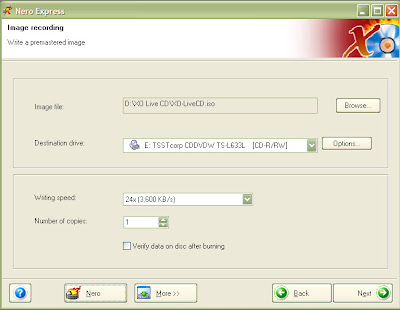
4. Now the burning process should begin.
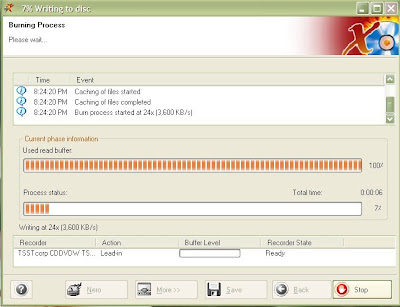
5. After a few minutes you'll get a message notifying you that the process is done. Press Ok -> Next -> Exit.
That's all! Now you have a bootable XO-Live CD ready to be used :D. Just restart your computer with the CD in the tray & it will automatically boot you into the Sugar OS. The CD comes with plenty activities for you do dive into, so Have fun!!
Burning the iso image with IsoRecorder
If you have IsoRecorder installed you will notice that it has no start up item in the programs list, no icon on your desktop, nothing. Well the reason is you don't have to start up the program to use it, you use it through the right click mouse button. I'll show you what I mean.
1. Navigate to the location of the iso image you have stored on your computer. Right click on the file, choose Copy Image to CD.
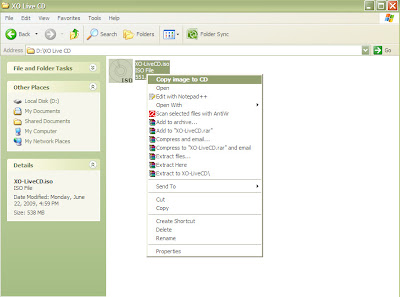
2. A window will pop up - of course you have to have an empty CD in your tray at this point, if your CD is not empty & it's erasable the program can erase it for you then you can continue - Simply click Next.
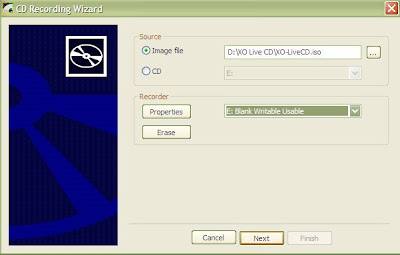
3. The burning process will take place, it only needs a few minutes & then your done :D.
Now your ready to have fun with all the activities on the XO-Live CD!! Just restart & it will automatically boot into the Sugar environment :D. I might just go play with mine now ;).
No comments:
Post a Comment