7.60-8.20
If you are running Build 7.60 (8.20), then it's your lucky day, you can simply roll over your oX in the center of the circle, and Choose Control Panel (As in the Picture). Then go to Languages and choose Arabic. That's All! You need to restart your XO to apply these settings.
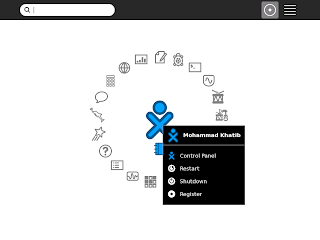
After Rebooting you will notice that it is translated in Arabic as in the Following Image:
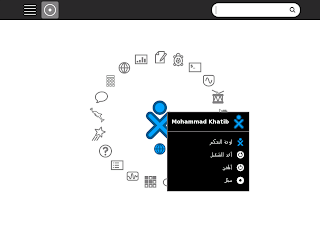 Older Versions than 7.60-8.20
Older Versions than 7.60-8.20If you have older version (Normal Case) then you won't find the Control Panel under the main list of your XO. But, you still can use some commands to do the job. So, Open a Terminal Activity, and type:
# sugar-control-panel -s language Arabic/Lebanon
# reboot
This will change your interface language and will restart your XO.
P.S.
To see a list of available languages, type:
# sugar-control-panel -h language
